How to extend laptop's battery life span?
If you have had a laptop for a while, you may have experienced one of the following problems:
- The remaining capacity of the battery drops from < 20% to almost zero and the laptop shuts down abruptly.
- The remaining capacity stays at around 10% for hours before the battery empties.
If so, it's probably because your battery's gauge became inaccurate over time and it's time to calibrate.
Why does the gauge become inaccurate?
Even with today's technology, there is no direct way to measure the remaining capacity of the laptop batteries. If you want to read the amount of gas in a tank, you can use a dipstick to “directly” read the value. It may not be 100% accurate, but the error does not accumulate over time. Unfortunately, there is no equivalent method in measuring battery capacity.
Instead of using “direct” information, battery gauges use several “indirect” information to estimate the remaining capacity. One of the commonly used information is the cumulative power put into (charged) and taken out of (discharged) the battery. But these measurements are not 100% accurate and the errors are accumulated as you repeat charge-discharge cycle. In addition, batteries are not 100% efficient, in other words, the amount of the energy you can take out of a battery is a little bit less than the energy you stored and this difference exacerbates the error.
How to calibrate laptop battery?
Basically all you need to do is drain the battery as much as possible. Then, charge the battery to full capacity without interruption (without stop charging, or discharging). After this process, battery gauge knows the capacity of the battery accurately.
Of course, you can do it manually, but it takes cumbersome steps to do it right, such as disabling auto sleep timer, etc. If you miss the steps, your battery may not be fully calibrated or it takes longer time to calibrate.
But don't worry. Starting version 3.5.0, Battery Life Maximzer assists you to calibrate your battery and, as summarized below, it's easy to follow.
| Your action | Battery Life Maximizer's action |
|---|---|
|
|
|
|
|
|
|
|
| Battery charge level drops low. | |
|
|
| Battery drains completely and laptop shuts down. | |
|
|
| Battery is fully charged. | |
|
|
|
|
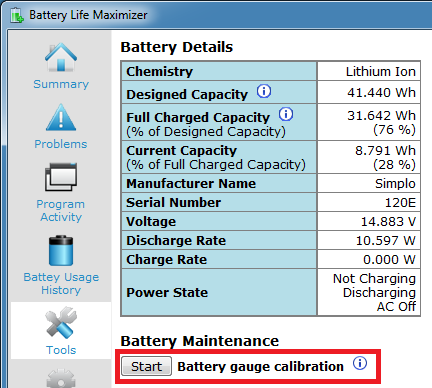
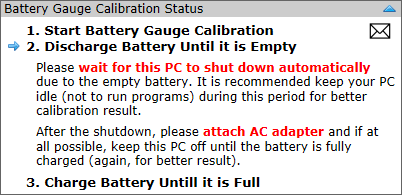
FAQs
- Does calibration improve battery performance?
- Does everyone need calibration?
- Does calibration damage my battery?
- How often do I need to calibrate my battery?
- The capacity of my battery decreased after the calibration. What has happened?
No. It only makes the battery gauge reading accurate. It does not improve battery itself.
Calibration is recommended only if you need to improve the accurate of battery gauge reading.
For example, if you always use your laptop on battery for short time (in other word, you always stop using battery while your battery has plenty of remaining capacity), you probably do not care about the inaccuracy. If that is the case, you don't need to calibrate.
One calibration usually does not make noticeable harm, but it still wears your battery a little bit as it goes through one dischage-charge cycle.
You usually do not need to calibrate more than once every couple of months.
This is an expected result of the calibration. Battery capacity decreases over time (usually drop to 70~30% of the original capacity after couple of year's use) and battery guage adjusts its calculation during the calibration.